Formatting, Formatting, Formatting
Thinking of self-publishing on a digital format? What writers aren’t these days? I’ve been listening to other writers tell their self-publishing stories for a couple of months and the number one thing I have taken away from these lectures is “Formatting.”
No forced tabs. Something I do without thinking. Change straight quotes to smart quotes. Something I didn’t know you could screw up, but this happens when changing fonts or software versions. Smart quotes are the curly ones.
So the key is to set up your document from the beginning to save yourself lots and lots of editing time later not to mention the screwy little bugs that pop up when trying to edit your original formatting. Don’t even get me started on these bugs.
Amazon offers for free a nifty little booklet called, Building Your Book for Kindle, to help you set up your manuscript from the beginning or to edit an old format from those double-spaced manuscripts you’ve been sending to agents.
This booklet helps you with things like setting up your title page, your copyright page, your dedication page. If you are using images, how to insert images. How to build a cover. And then the most important: how to upload your book and check its quality before publishing.
The uploading software for Kindle has recently been upgraded and makes for easier uploading. Beware that this booklet was written for the earlier version of the uploading software, but it still has lots of valuable information about preparing your format before you write the novel or editing an old manuscript.
Click here to go to download Building Your Book for Kindle.
Happy Formatting!
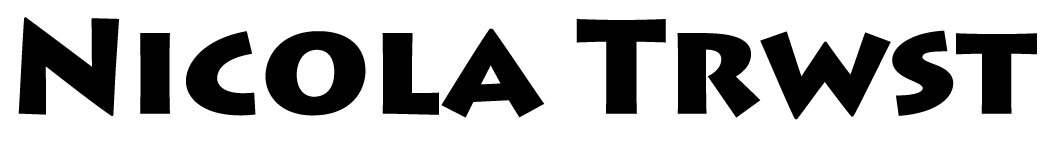
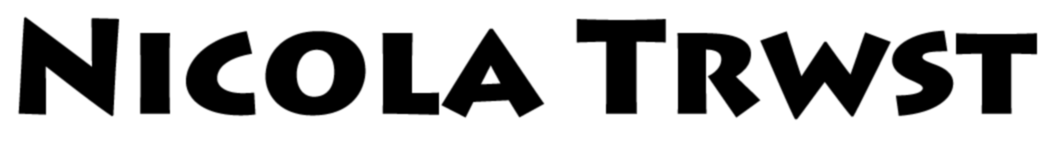

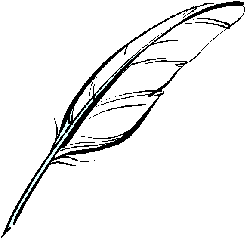

N-
These are very good formatting tips. Also, the shortest way to get around the formatting issue (if one has tried everything to delete certain formats and is not successful) is to copy the entire text and paste in a notepad. Then copy what’s in the notepad and paste it in a new document. Viola, now you have an unformatted document.
That’s a good tip, Enrico. I was fighting that and I tried to copy paste into a new doc right away and that just brought all the formatting errors with it. So now I know-notepad first. Thanks